GENERAL APPLICATION
Sumbit your resume and let us know what you’re looking for. Instructions for uploading your resume are highlighted below.
HOW TO UPLOAD YOUR RESUME:
1. This form only accepts .pdf and .jpg formats for uploading resume document.
2. To convert a document in Microsoft Word, click print and select “Microsoft print to PDF” or if your app has a convert to pdf button, use that.
3. On a Mac, go to menu and select File -> Print -> Choose PDF -> Save as PDF.
4. If you currently do not have access to a PC, you can use your phone to take a photo of your resume.
5. Save in PDF if available. Otherwise .jpg (standard in most phones) format will work.